How to Populate Excel (.xlsx) templates with data
If you’re looking for a powerful, flexible way to populate Excel files or populate XLSX spreadsheets automatically, Documentero offers an exceptional solution. Documentero enables document generation based on Excel .xlsx templates with placeholders — perfect for automating reports, invoices, personalized spreadsheets, and much more.
What is Documentero?
Documentero is a cloud-based service designed to generate Excel documents dynamically from your own .xlsx templates. It can be integrated seamlessly via API, Web Form submission, or various other integrations, making it incredibly versatile for businesses and developers alike.
How Documentero Works for Populating XLSX Spreadsheets
Create Your Excel Template with Placeholders
Start by designing an
.xlsxExcel template where you want to control the content dynamically. Use placeholder tags within cells like{name},{surname}, or any custom tag. These tags mark the cells that will be automatically replaced by real data during generation.
Excel Template
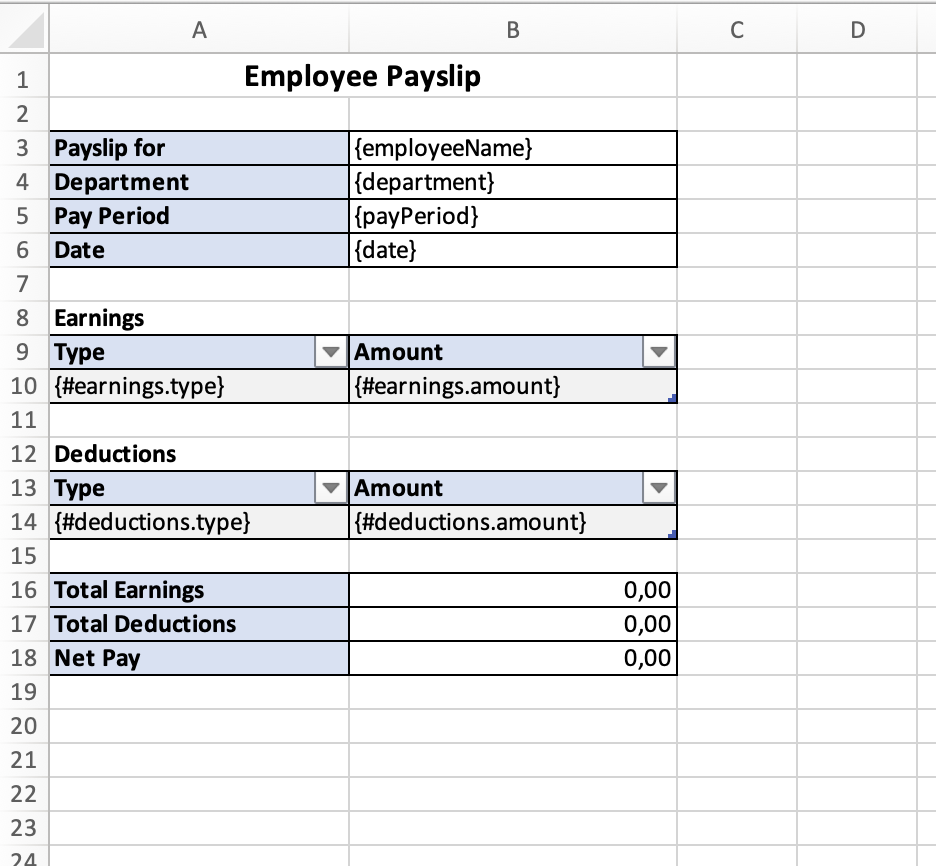
Upload Your Template to Documentero
Upload your
.xlsxtemplate directly into the Documentero app. The app will scan the spreadsheet, detect all placeholders, and understand the data types expected.Generate Documents via API, Web Form, or Integrations
Once your template is processed, you can start generating Excel files by sending data through:
- API calls — perfect for automated workflows and backend integrations
- Web Form submissions — for simple user-friendly data entry
- Other integrations — connect Documentero with your favorite apps or platforms
Receive Fully Populated Excel Spreadsheets
Documentero processes your data and returns ready-to-use Excel files populated according to your template.
Populated File based on passed data
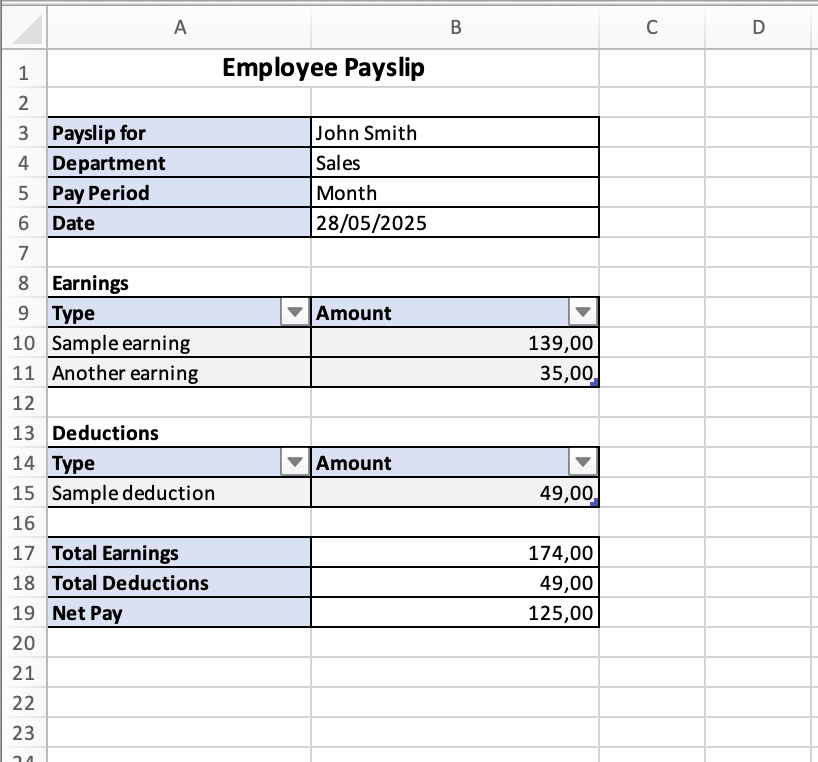
Why Choose Documentero to Populate Excel Files?
Documentero isn’t just about simple text replacement. It supports a rich set of Excel features that make your generated documents truly dynamic:
- Dynamic Fields — insert custom data points into any cell
- Formulas — maintain and calculate Excel formulas dynamically
- Images and QR Codes — embed images or generate QR codes on the fly
- PivotTables and PivotCharts — create advanced reports with pivot data
- Conditional Formatting — keep your spreadsheets visually informative and interactive
These features allow you to create complex, professional-grade Excel documents without manual effort.
Summary
Using Documentero to populate Excel files and populate XLSX spreadsheets from templates offers a streamlined, efficient approach to document generation. Whether you’re generating invoices, reports, or personalized documents, Documentero’s API, web forms, and integration capabilities make it easy to automate your Excel workflows.
Start by designing your Excel template with placeholders, upload it to Documentero, and then generate fully populated spreadsheets with ease!
Explore more and get started with Documentero today!