How to Generate Excel (.XLSX) Documents in Make.com Using Documentero
Need to generate Excel spreadsheets automatically in Make.com workflows? With Documentero, you can dynamically create .xlsx files based on smart templates and data from any connected app.
From generating reports and invoices to building dashboards — Documentero lets you use your own Excel template and populate it with data from Make.com Scenarios.
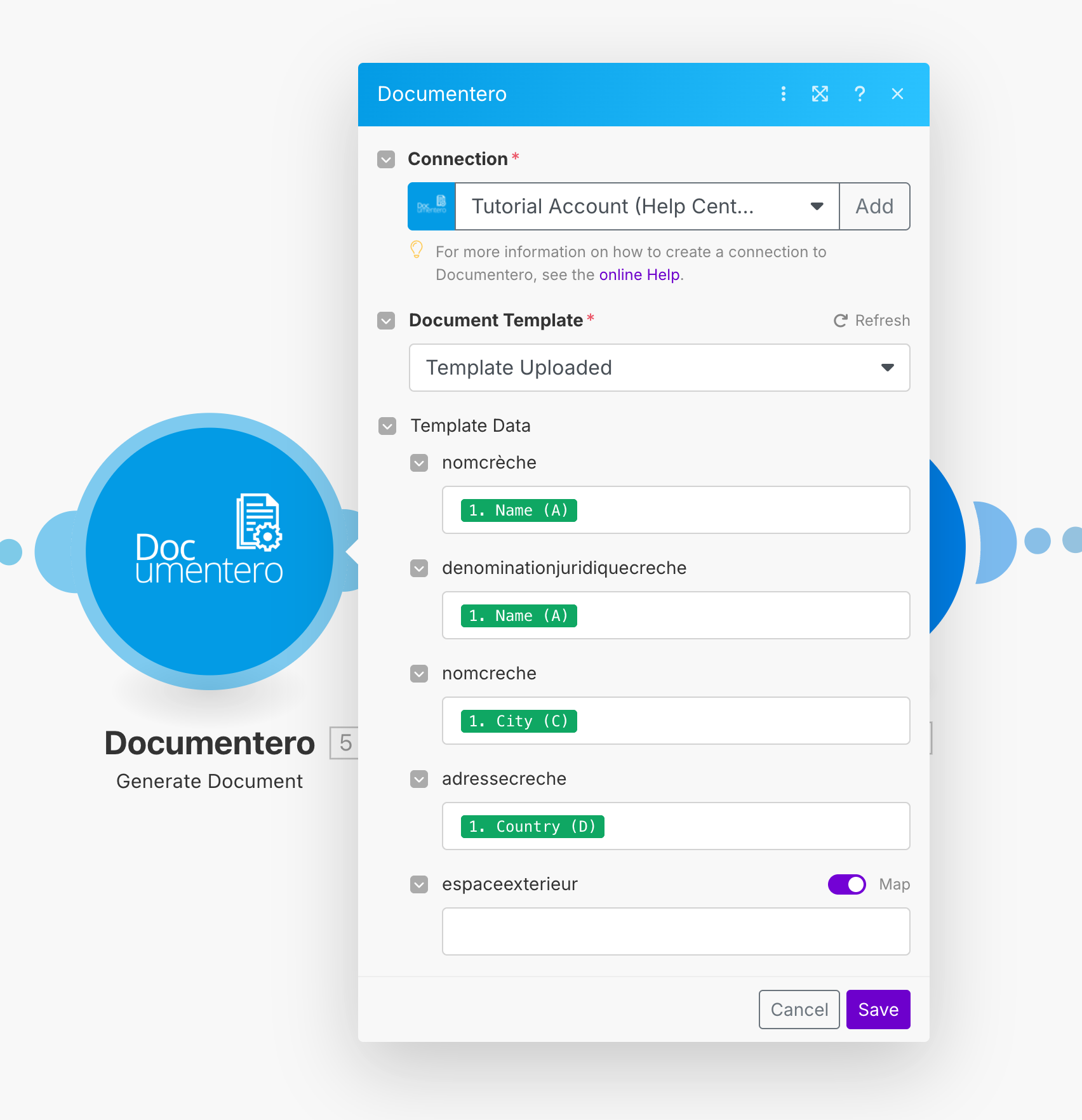
🚀 What is Documentero?
Documentero is a document automation platform that enables you to generate documents (DOCX, PDF, XLSX) from dynamic templates. It integrates with tools like Make.com, allowing you to automate document creation with no code.
✅ Why Use Documentero to Generate Excel in Make.com?
- 📊 Supports advanced Excel features: formulas, PivotTables, PivotCharts, images, QR codes, and conditional formatting
- 🔄 Template-driven automation: customize your layout and structure with placeholders
- ⚙️ Seamless Make.com integration via API module
- 📤 Send as email attachments if needed
- 📈 Supports dynamic rows and cell-level data injection
🧩 How to Set It Up
Follow these steps to generate Excel documents from Make.com using Documentero:
1. Create an Excel .xlsx Template
Start by designing your document in Microsoft Excel with placeholder tags for dynamic fields. Example:
Client: {name}
Amount Due: {amount}
Due Date: {due_date}
You can also include advanced Excel features like formulas, charts, and formatting.
2. Upload the Template to Documentero
Log into your Documentero account and upload the .xlsx file. Documentero will automatically detect all placeholders like {name} and {amount} and identify their types.
3. Get Your API Key from Documentero
To connect Documentero with Make.com:
- Go to your Documentero account
- Click your avatar → Your Account
- Copy your API Key
4. Create a Scenario in Make.com
In Make.com, start a new Scenario. Set up your trigger module (e.g., Google Sheets, Airtable, Typeform, Webhook, etc.) that provides the data.
Available Documentero Modules & Actions:
🔧 Generate Document
(Creates Word or Excel or PDF document based on template)📧 Generate Document and Send as Email Attachment
(Creates document and automatically sends it as an attachment)
Select the document template you uploaded earlier and map all the dynamic fields to data from your trigger app.
5. Test Your Scenario
Run a test to make sure everything works smoothly. You should see a fully populated .xlsx file generated by Documentero — optionally sent via email.
🧠 Final Thoughts
With Documentero and Make.com, generating Excel spreadsheets is fully automated, customizable, and scalable. Focus on your data — and let your workflows handle the document creation.