Markdown to Excel/XLSX Document Generation with Documentero
If you’re looking for a fast and reliable way to convert markdown content into Excel spreadsheets, Documentero offers a powerful and user-friendly solution. Whether you’re generating markdown-based Excel reports, XLSX documents with dynamic formatting, or integrating Markdown to Excel workflows into your apps, Documentero has you covered.
What is Documentero?
Documentero is a document automation service that allows you to generate documents from templates using JSON or online forms. It supports Word (.docx), Excel (.xlsx), and PDF output formats. With features like dynamic fields, HTML/Markdown parsing, and formula support, it’s one of the most versatile tools available for automated document generation.
Markdown to Excel: How It Works
Documentero allows you to pass Markdown syntax as part of your data input, and it will render the corresponding formatting directly inside your generated Excel spreadsheet.
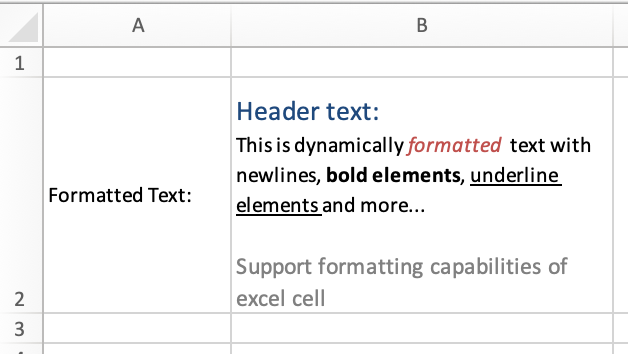
You can embed markdown inside templates using a special field notation:
✅ Syntax
{fieldName}– Standard field, plain text or number.{!fieldName}– Markdown-supported field.
The
!character tells Documentero to interpret the content as Markdown, converting it into formatted Excel content.
📝 Example Markdown Syntax
You can use most common Markdown tags:
1 | **bold text** → bold |
Example Use Case
Imagine you’re generating a project status report in Excel, and each project includes a markdown-formatted description. With Documentero:
You create a template: project_report.xlsx
Inside, you add {!description} as a placeholder for the project summary
Upload to documentero app as spreadsheet template
When generating the document, you pass markdown like:
1 | { |
Get Started
Ready to turn your Markdown content into professional documents?
Visit Documentero.com and try out markdown to Excel generation with your own template. Whether you’re automating invoices, reports, contracts, or dashboards, Documentero helps you turn markdown into professional documents with ease.