Bulk Generate Word & PDF Documents from Spreadsheet with Documentero
I can be your go-to tool for creating google doc templates / word / pdf documents from google sheets, excel or other spreadsheet data.
Video Tutorial
In today’s quick-paced business scene, the competence to produce several new documents swiftly and resourcefully is a must. Whether it’s creating invoices, contracts, or reports, the ability to automate the document generation process can save time and resources. This article provides a walkthrough about bulk generating Word and PDF documents from a spreadsheet, primarily using the Documentero application for template auto fill from google sheet data.
Use-Cases for Bulk Document Generation
Invoicing: For businesses dealing with multiple clients, generating bulk invoices from a spreadsheet can streamline the billing process.
HR Documents: HR professionals often need to create multiple offer letters or contracts. Bulk document generation simplifies this task.
Event Invitations: Planning an event? Generate personalized invitations quickly by merging data from your spreadsheet using Documentero’s auto fill function.
Reports and Analytics: Generate reports in Word or PDF format by pulling data from your analytics spreadsheet.
Why Choose Documentero?
Documentero offers a robust Document Generation & Automation solution with several key features:
Template Flexibility: Use Documentero to create diverse placeholders for your auto fill doc templates from google sheet. Supports a variety of template features like dynamic fields, formulas, conditional sections, and dynamic images.
User-Friendly Interface: Create templates online with Documentero’s editor or upload them from your computer in .docx format.
Output Format Options: Supports both Word (.docx) and PDF output formats, ensuring compatibility with various document viewing applications.
Word Parser: With Documentero, you can create a variety of word documents effortlessly. Powered by a leading Word parser, Documentero ensures consistent formatting across your new documents.
Easy Setup: No coding required; Documentero is designed to be easy to use and set up.
Shareable Forms: Documentero allows you to create and share doc templates from google sheet data. Generate documents directly from forms, enhancing collaboration and document creation efficiency.
API Integration: For advanced users, Documentero allows document generation using API/JSON, providing automation possibilities.
Wide Integration: Seamlessly integrates with 5000+ apps through platforms like Zapier and Make, enhancing overall workflow automation.
Step-by-Step Guide
1. Register and Log In
Visit Visit Documentero.com to auto fill doc templates from google sheet data quickly. to register a new account. Once registered, you can access the Documentero dashboard to manage your word document creation efficiently.
2. Prepare Document Template
Create your document template in .docx format, placing dynamic elements in curly brackets where you want data from the spreadsheet to be inserted.
3. Upload Template
Upload your prepared document template into the Documentero app through the user-friendly interface.
4. Setup Output Format & Filename
Specify the output format (Word or PDF) and set up the desired filename conventions for the generated documents.
5. Generate Documents using Spreadsheet
Navigate to the “Generate Documents using Spreadsheet” page on your template within Documentero. Copy-paste data from your spreadsheet (Google Sheets, Excel, CSV), with each row representing data for one document.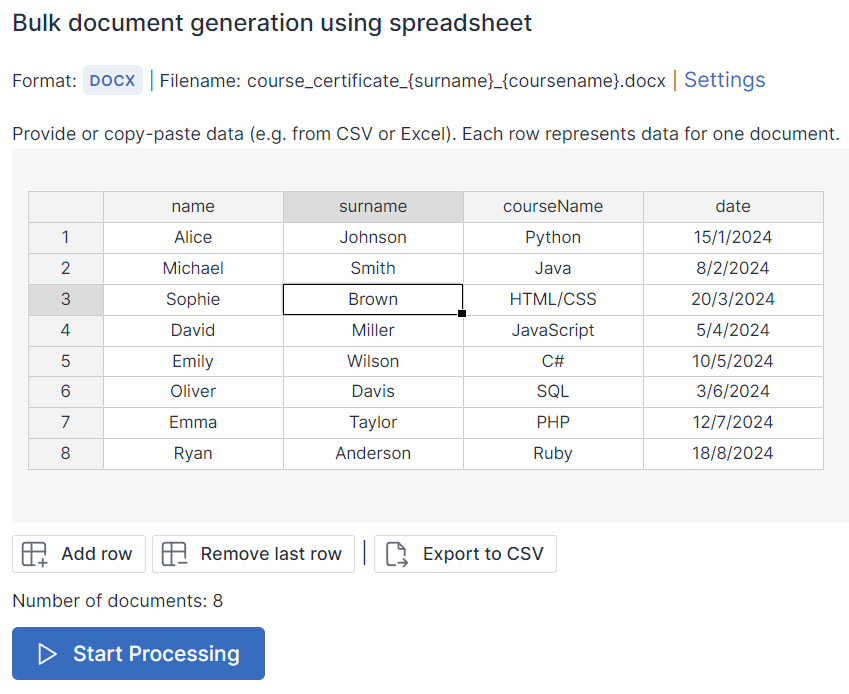
6. Start Processing and Download
Click “Start Processing” to initiate the document generation process. After a short processing time, you can download the bulk-generated Word and PDF documents.
In conclusion, Documentero simplifies and accelerates the bulk generation of Word and PDF documents from a spreadsheet, making it an ideal solution for businesses looking to enhance their document creation processes. Explore Documentero today for efficient document generation and automation.