Unlocking Efficiency: The Power of Letter Generator Software
In today’s fast-paced digital world, efficiency is key, especially when it comes to repetitive tasks like creating letters or documents. This is where letter generator software comes into play, streamlining the document creation process and saving valuable time. In this article, we’ll delve into the many uses of letter generator software, particularly focusing on Documentero, a top-performing letter generation system.
Why Letter Generator Software?
Use-Cases:
Mass Mailings: When sending out bulk letters, such as newsletters, promotional offers, or announcements, a letter generator can automate the process, ensuring consistency and accuracy.
Customized Correspondence: For personalized letter templates like client communications or job offers, a letter generation system like Documentero can dynamically insert specific details, thereby simplifying the manual work involved.
Legal Documents: Creating contracts, agreements, or legal notices becomes more efficient with a letter generator, especially when dealing with templates that have variable content.
Reports and Proposals: Generating routine reports or business proposals can be automated, allowing users to focus on content rather than formatting.
Now, let’s dive into the step-by-step guide using Documentero.
Step-by-Step Guide: Using Documentero for Letter Generation
1. Register and Login
Visit Documentero and sign up for a new account. Once registered, log in to access the Documentero dashboard, the heart of the letter generation process.
2. Prepare Document Template
Create a document template in .docx format using Microsoft Word or any compatible editor. To automate letter generation, insert dynamic elements within curly brackets in your letter templates. {} to represent variable data.
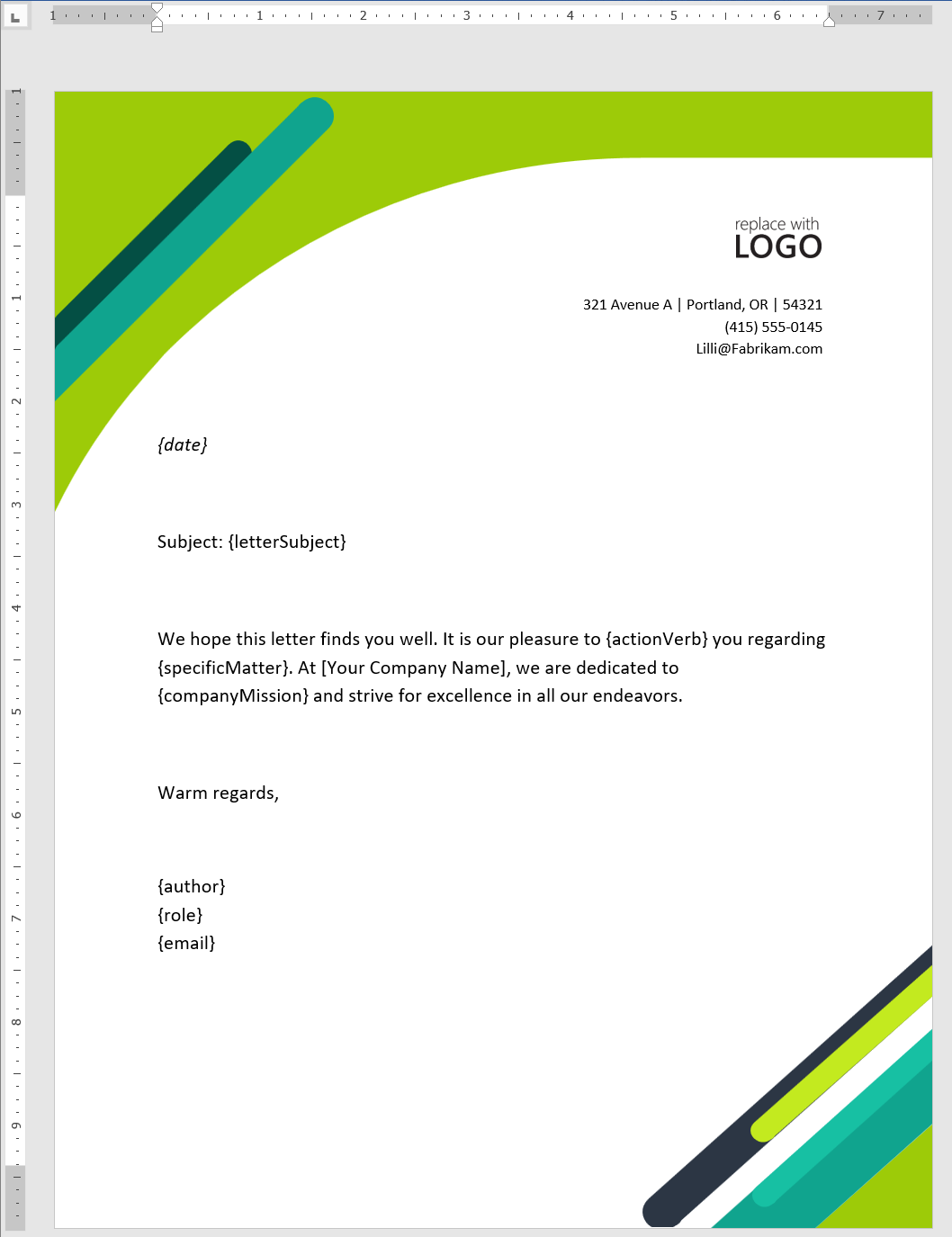
Download Free Letter Template (.docx format)
3. Upload Template to Documentero
To generate letters, navigate to the Documentero dashboard and upload your prepared letter template. Documentero, a leading automated letter generation software, supports a wide range of template features, including dynamic fields, formulas, conditional partitions, and incorporating your brand’s logo.
4. Setup Output Format & Filename
Configure the desired output format (Word or PDF) and specify the filename for the generated documents. Optionally, when creating letter templates using forms, remember to configure the form settings.
5. Generate Documents
Documentero offers multiple methods for document generation:
- Forms: Use shareable forms to automate the letter generation process by inputting data and generating letters with ease.
- API/JSON: Simplify the letter generation process by integrating with the Documentero API to automate your letter templates creation.
- Letter Generation Automation Software: Integrate with 5000+ apps using platforms like Zapier or Make for further automation.
Key Features of Documentero:
- Template Variety: Supports dynamic fields, formulas, conditional sections, and dynamic images for versatile document templates.
- Online Template Creation: Design templates online with the built-in editor or upload existing templates from your computer.
- Output Formats: Automated letter generation software like Documentero generates letters in Word (.docx) and PDF formats.
- Word Parser: Documentero upholds its reputation with the best-in-market Word parser, assuring consistency in the letter generation process.
- User-Friendly: No coding required for setup, making it easy for anyone to use.
- Shareable Forms: Create forms that generate letters and harness the power of the form designer for customizing your brand’s letter templates.
- API Integration: Generate documents programmatically using the API or JSON.
- Automation Integration: Seamlessly integrates with 5000+ apps via Zapier, Make, and other automation platforms.
In conclusion, with the power of letter generator software like Documentero, businesses can significantly enhance their document creation processes. Save time, ensure consistency, and streamline your workflow by incorporating Documentero into your document generation toolkit. Visit Documentero today to experience the efficiency firsthand.
Check Our Video Tutorials: