The Ultimate Guide to Streamlining Your Invoicing Process with Invoice Document Generator Software
In the fast-paced world of business, efficiency is key, and one area where time and resources can be optimized is invoice generation. Enter Documentero’s invoice document generator software, a revolutionary tool for accounting and recurring invoices that automates the creation of invoices, saving valuable time and ensuring accuracy. In this guide, we’ll explore the use-cases for such software and introduce Documentero, a Document Generation & Automation SaaS service, as the go-to solution for all your invoice generation needs.
Why You Need Invoice Document Generator Software
1. Time Efficiency:
Manually creating invoices can be a time-consuming process. Use the free invoice generator to save time. Invoice document generator software automates billing tasks, allowing you to generate professional-looking invoices in minutes and get paid faster.
2. Error Reduction:
Manual entry leaves room for errors. With automated software, you minimize the risk of mistakes, ensuring that your invoices are accurate and compliant.
3. Consistency Across Documents:
Maintain a consistent brand image by using predefined templates that adhere to your company’s style and formatting guidelines.
4. Adaptability to Business Changes:
As your business evolves, so do your invoicing needs. Invoice document generator software provides the flexibility to adapt your templates to changing requirements.
Documentero - Document Generation & Automation
Now that we understand the benefits, let’s dive into Documentero, a powerful SaaS service that simplifies document generation. Follow the step-by-step guide to harness the full potential of this tool.
Step 1: Register and Log In
Visit Documentero.com, a powerful invoicing tool for small businesses., the online invoice software. to register for a new account. Once registered, log in to access the platform.
Step 2: Prepare Document Template
Create your invoice template in the familiar .docx format. Documentero, as an invoice software, supports dynamic elements such as fields in curly brackets, allowing you to personalize your invoices.
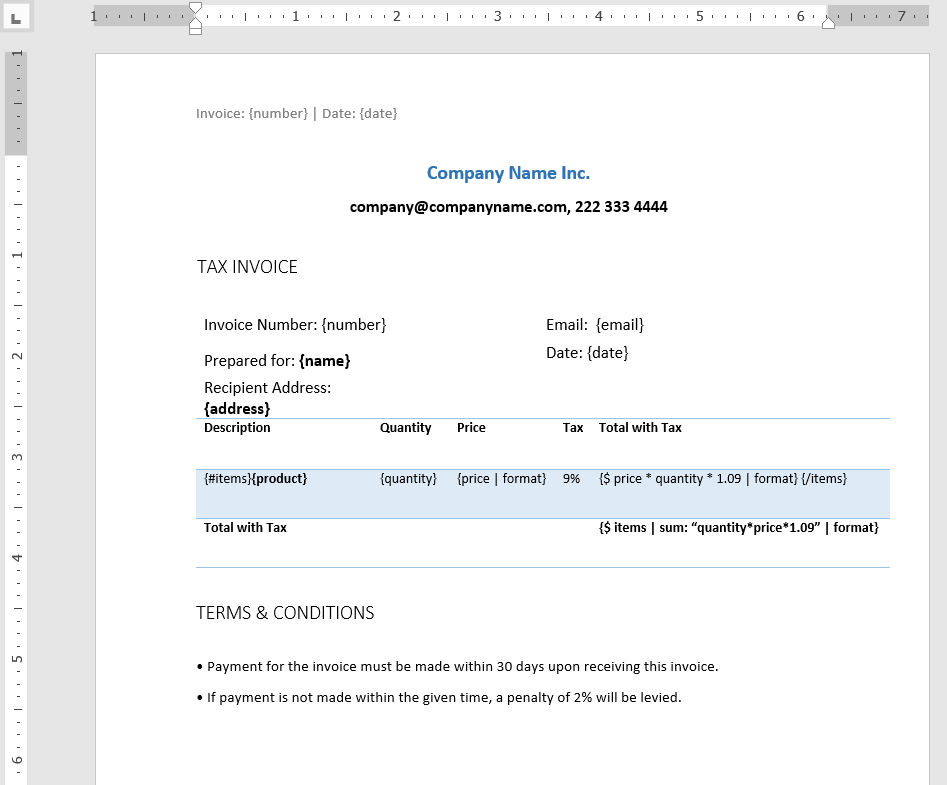
Download Free Invoice Template (.docx format)
Step 3: Upload Document Template
Navigate to Documentero and upload your prepared document template. The platform supports online template creation or direct upload from your computer, similar to Microsoft Word.
Step 4: Configure Output Format & Filename
Set up the desired output format (Word or PDF) and define the filename for your generated invoices. Optionally, configure forms for document generation and share them as needed.
Step 5: Generate Documents
Utilize Documentero’s various methods for document generation. Whether through Forms, API, or integration with automation tools like Zapier, the process is seamless and customizable to your preferences.
Documentero Key Features
Documentero boasts several key features that make it a top choice in the market:
For billing purposes, the online invoice software supports Dynamic Fields and Formulas. Support for dynamic fields, formulas, conditional sections, and dynamic images ensures your templates are robust and adaptive.
Online Template Creation: Create templates directly within Documentero using the online editor or upload existing .docx files.
Multiple Output Formats: Generate documents in both Word (.docx) and PDF formats, catering to different business needs.
Word Parsing Expertise: Documentero employs the best-in-market Word parser, ensuring consistency and reliability in document creation.
User-Friendly Interface: Easy setup with no coding required, making the online invoice generator accessible to users of all technical levels.
Shareable Forms and Invoice Generator in Form Designer: Collaborate efficiently with shareable forms that facilitate document generation. The intuitive form designer allows for customization of your free invoice software.
API/JSON Integration: Seamlessly integrate with your applications through API and JSON, enhancing automation capabilities.
Zapier and Free Invoice Generator and Automation Platform Integration: Connect with over 5000 apps using Zapier, Make, and other automation platforms, extending Documentero’s functionality even further.
In conclusion, streamline your invoicing process with invoice document generator software, and make Documentero your choice for efficient, error-free, and customizable document generation. Visit Documentero.com to embark on a journey towards seamless invoicing.
Check Our Video Tutorials: